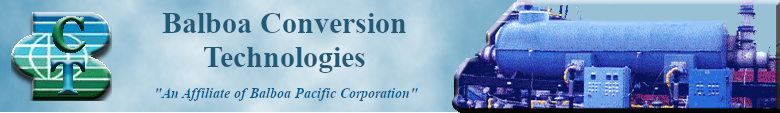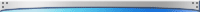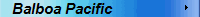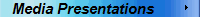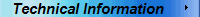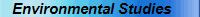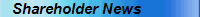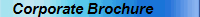Bal-Pac Mobile System
The Bal-Pac Mobile System slide show link below is to a .pps file produced by Microsoft's PowerPoint program. Be aware that it will be handled differently by different browsers. For the newer Internet Explorer browsers and computers that have the Microsoft Office Power Point program installed, Microsoft ignores the .pps extension and treats this .pps file as an editable .ppt file. That is why many IE users will get a dialog box at the screen bottom that asks you whether you want to open or save this .ppt file. Select Save As, and change the .ppt extension to .pps in this case. Then click Open in the dialog box and it will play correctly as a slide show. For other browsers like FireFox or Chrome, the .pps file will download as a .pps file and the dialog box will require that you click on the Open button or the downloaded filename itself to play it. You will need to interact with it by clicking on each page or the space bar to advance to the next page. If no slide show appears after all this, you will need to download and install the Power Point Viewer and associate it with the .pps extension so it could be automatically invoked to display the .pps slide show.